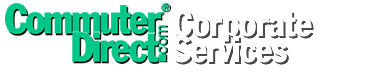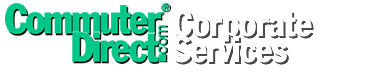|
|
Manage Benefits: Reports

We know you need to report and keep track of benefits usage so we make it easy for you with easy to use reports.
All reports can be exported to Excel for easy incorporation into your own tracking systems.
CommuterDirect.com® Corporate Services offers five real-time reports for your use.
-
Order Statements
Provides a detailed report of all orders for a specified month. The report is sorted by last name from A to Z and includes order description, quantity, unit cost, and order amount. For each particular month, this report includes the total number of participating employees, the shipping and handling costs, and the service fees as well as a total amount charged for the month's transit benefits order. User can generate a Microsoft Excel spread sheet.
-
Benefit Summary Report
The report is sorted by last name from A to Z and includes the employees' employee identifier as well as summarizes monthly fare amount, monthly employer contribution, and monthly employee pretax salary deduction and taxable salary deduction for each active employee. Totals for each column are also displayed. This report is very useful for coordinating your transit benefits administration with your payroll system. User can generate a Microsoft Excel spread sheet.
-
Tax Savings Report
Summarizes how much taxes you and your employees are saving each month and on each order. User can generate a Microsoft Excel spread sheet.
-
One-Time Order Report
Summarizes all one-time orders that have been placed over the lifetime of the account. Shows which orders have been shipped, when they were shipped, and what orders are still pending. Receipts for each order are also accessible through this report.
-
Brochure Order Report
Summarizes all brochure orders that have been placed over the lifetime of the account. Shows exactly what items were ordered and in what quantities.
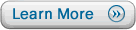
|